Why I Am Taking A Break From Clash Royale
To start, Clash Royale is a quite popular mobile game made by the company, [Supercell](https://en.wikipedia.org/wiki/Supercell_(company). To sum the game up in a few sentences for those who haven’t played, it is a high strategy game where you and an opponent use cards to fight each other, managing your elixir and the cards that you have in your hand. I have been playing this game for a total of 6 years, going through ups and downs in popularity, good and bad updates, and all different kinds of META’s(most effective tactics available). I have stayed loyal to the game like so many others, and I feel that the game is not keeping its side of this bargain. By taking a break, I mean not spending any money, not playing any normal games, and not playing any ranked games, though I will still play games with friends and will keep up with what is happening with the game. Now I want to zoom in on why I am taking a break.

What Is Expected Of A Game
As I stated earlier, I have stayed loyal to the game for quite a long time, and I just don’t think Supercell is holding their end of the deal. Now I want to define loyalty for a game. I would say it is the obligation for the game to stay fun for all who play (F2P/P2W), for the company to actively listen to the community, and finally, for the game not to go into a pure money-hungry mode. Now, while I think it is unfair for somebody who plays a game to always expect all of these to be met perfectly 100% of the time is unreasonable, I would say it is reasonable to expect 2/3 of these most of the time(As long as it’s an easy change for the company). Would you agree? So now let me tell you how Clash Royale violates everyone right now.
F2P/P2W
One, the game is not fun for F2P players. The matches are not based on card levels, which means somebody with drastically weaker cards can match into a battle and get no leveling, so they cannot win. This means that F2P players can’t get any higher in the game and are losing 80% of their matches; this is not fun. Games like Clash Royale hold a responsibility to make sure that it is not mandatory to spend money on their game. It should be fun and reasonable for everyone. I will hold up my end of the deal and give an easy way to fix this. Make players with equal-level cards fight each other. This would be a very easy fix that would make the game way more fun and balanced for EVERYONE.
Community
Two, Clash Royale simply doesn’t care about the people who play the game. Many games actively implement things that the communities want, most notably Larian Studios, Hello Games, and Arrowhead Game Studios. Clash Royale has consistently shown no effort to interact or listen to the community, ever really, but they have definitely done better than what is happening right now. It is like they are looking at what all of the committed, hardcore player base want and then doing the EXACT OPPOSITE. In the past 8 months, almost every update they have released has gone against the community, and the worst part is that they say it’s for the community. They say “It will help progression” or “make it easier for lower-level players,” but if they ever actually played the game, they would see that all of these are the exact opposite. In total, I think they have released 20 big changes into the game, and 2 of them followed what the community wanted. To me, this really bugs me for two reasons: one being that these people are the most committed to your game, and you continually say screw you to them, and two, when they lie and say “it will help the community,” it doesn’t. It hurts the progression and makes the game less enjoyable. Now the fix? Actually, listen, they have one of the biggest communities, especially with how popular the game has gotten; there are so many good ideas. Even just implementing a few would go a long way.
Money Hungry
Three, Clash Royale has made it nearly impossible for anyone who doesn’t want to spend money. I fully support both ways of not spending money and spending money. I myself have spent a good amount of money on Clash Royale. It makes you progress much faster, and if you really like the game, I think it is a good use of money. But all that said, I do think it should be a choice and that the game can be playable and some fun if you aren’t spending money. If you just go on Reddit, Youtube and other apps, you will be able to see how if you are free to play the game becomes almost unplayable because a lot of Clash players do spend some amount of money and because they don’t matchmake based on level most of the players you go against do pay so you are stuck in a loop were you either have to pay to just have a chance at winning or constantly loose. I have a direct example, as one of my friends is F2P. He is a very good player, sometimes beating me. I am the literal top rank(UC,12K) in the game, and he is like half of the way there. The sole reason is that he hasn’t spent money on the game. Clash Royale can fix this by giving more rewards to F2P people, or only matching F2P with equal-level cards.
All of the reasons I gave are how Clash Royale has continuously disappointed and does not hold up to its end on player loyalty. And now I will share specific evidence points on where Clash Royale went wrong and exactly how and why the game is suffering.
Timeline
In 2016, the game was released, it became massively popular, and the game, while having some bugs and unbalancing, was at an all-time best. The game slowly died off after that. Many loyal players stayed, but most of the hype died down. For the next two years, the game lies dormant and waiting until Clash Royale unveils the new mechanic, Champions. These are a new type of card that are super cool and good. This brings some life into the game until they release level 15. The game should have died here; any popularity it had gained was stripped, and most players left. Supercell left it for dead, and it would have stayed there if it weren’t for Jynxzi. Now, all of this information is background info to where we currently are. This is where I will explain the meat of what is wrong with Clash Royale.
Jynxzi, I’m sure many people have heard of him. He was probably the best R6 player in the world before taking a break from the game. He got massively popular in 2024, right before he quit R6, for his viral raging moments and for being a nice and funny guy. He, after quitting R6, decides to start playing one of his childhood favorite games, Clash Royale. This is where the revival begins. Overnight, the player base 10X’s with all of the fans hopping online.

You can see on the graph that almost immediately, there is a huge spike in searches and downloads. Clash Royale is relevant again. Now this is great for everybody, we start to see a ton of new content made about the game, and there are fun collab streams between Jynxzi and Ryley(one of the best players in the space). Clash Royale is given everything on a silver plate, and what do they do? They add broken evos to the game that you have to buy, then three days later, they nerf them so they are never playable again. They make the game more P2W. And while the new players are good, it also creates a whole new problem. These people are part of the fad, they are not looking to become active players in the community, they just want to play while Jynxzi plays and then they will leave later, This means they spend a ton of money and make decks that are no fun to play against because they don’t really care about the game; they more care about the fad. While all of this was manageable about one and a half months ago, Clash Royale repeated history. They released Heroes=Champions, and worst of all, Level 16=Level 15. They had done this exact thing two years earlier, and it almost killed their game, but instead of learning, they go ahead and do it. Immediately after Jynxzi, who was just playing because it was fun, stopped playing because it simply wasn’t fun, this means half of the playerbase follows him off to the next fad. And because of the new cards, the META becomes broken. Clash Royale has consistently shown they have no idea how to balance cards, and these were no different, as so many toxic and annoying to play against decks come back to be competitively viable. The entire game goes sideways and becomes not fun.

You can see even in this highest form of competition, almost every deck is the same due to unbalanced cards

You can see how bad it got over just a month. There is a lot of variety in these decks, and then it all goes away.
Now we are caught up to the current date. Everyone is playing stupid, toxic decks, Supercell doesn’t care, and everyone’s mad. Now I want to come to the next piece of my article. How Supercell responded.
How Supercell Responds
This is one of the most frustrating things for me, as Supercell makes no effort to make anything better; instead, they silence the players. many YouTubers are getting mass copyright struck including a big OG streamer. If you say something bad about the new update, you may get copyright banned. Instead of owning up to their mistake, they say that it is good for the players and then go ahead and silence anyone who says otherwise. Now, to give some credit to supercell this may not be all their fault. In 2016, they were bought out by Tencent, a large Chinese gaming company that is known for doing bad things to games. But regardless, they still should try to do some good things for the game.
All of what I have said should give you an idea of how SuperCell is not being good to their players, and then a timeline of where they have gone wrong. I genuinely hope that they will fix their game soon, as I really enjoy playing it, but I would also encourage all Clash Royale players to stop playing or at least stop buying things, as this might be the only way for them to make any change in their game. If nothing inspires any change in the company, I’m not sure what our next steps should be as a player base, but I hope this sheds some light on how and why Supercell as a company isn’t great.
Credits:
- ARCTO - General information on the topic/Front picture
- Google Trends - for the search graph
- Various Reditors - specific links/info
- Wikipedia - Most hyperlinks on specific companies or people.
- Royal API - Player deck images and player survey results
These are my new screens for IOS18! Wanted this for a while
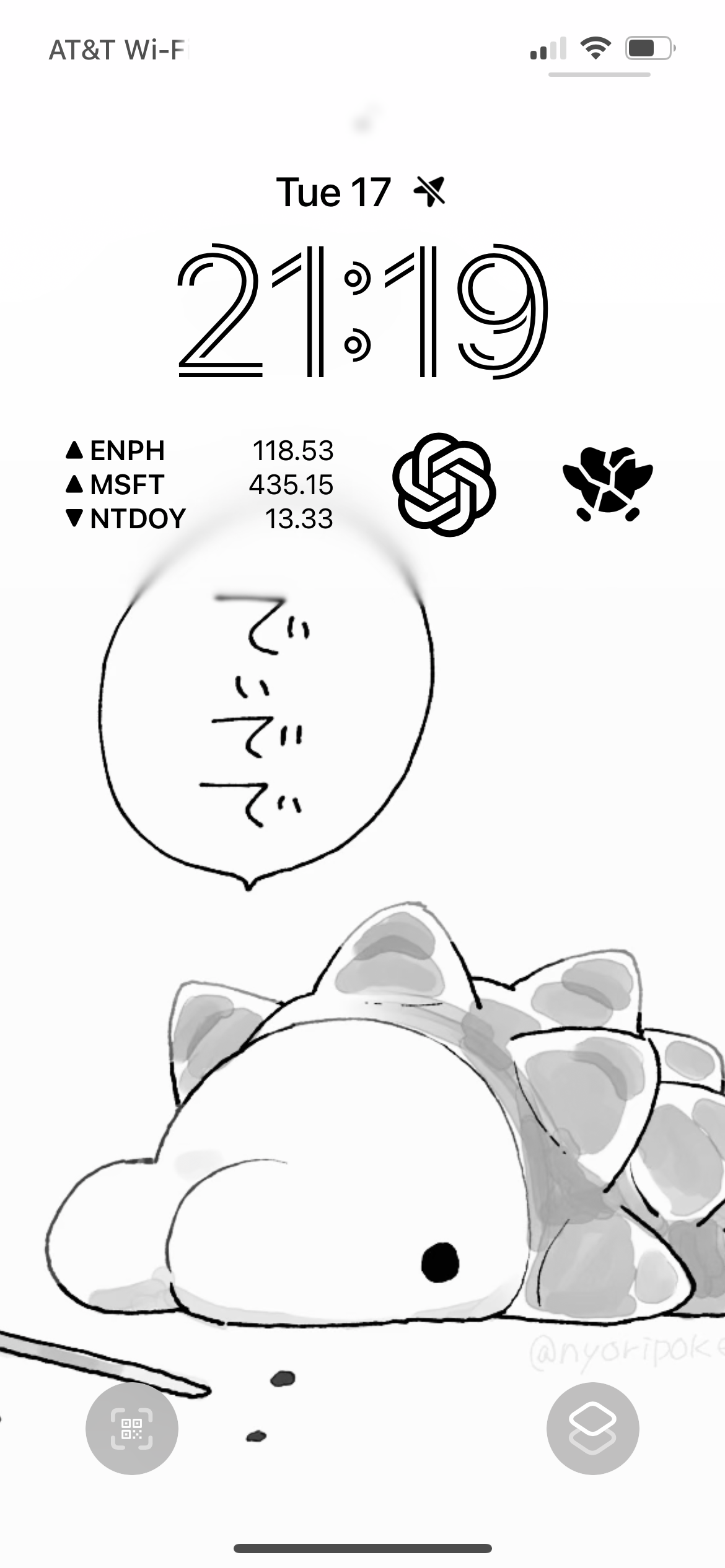
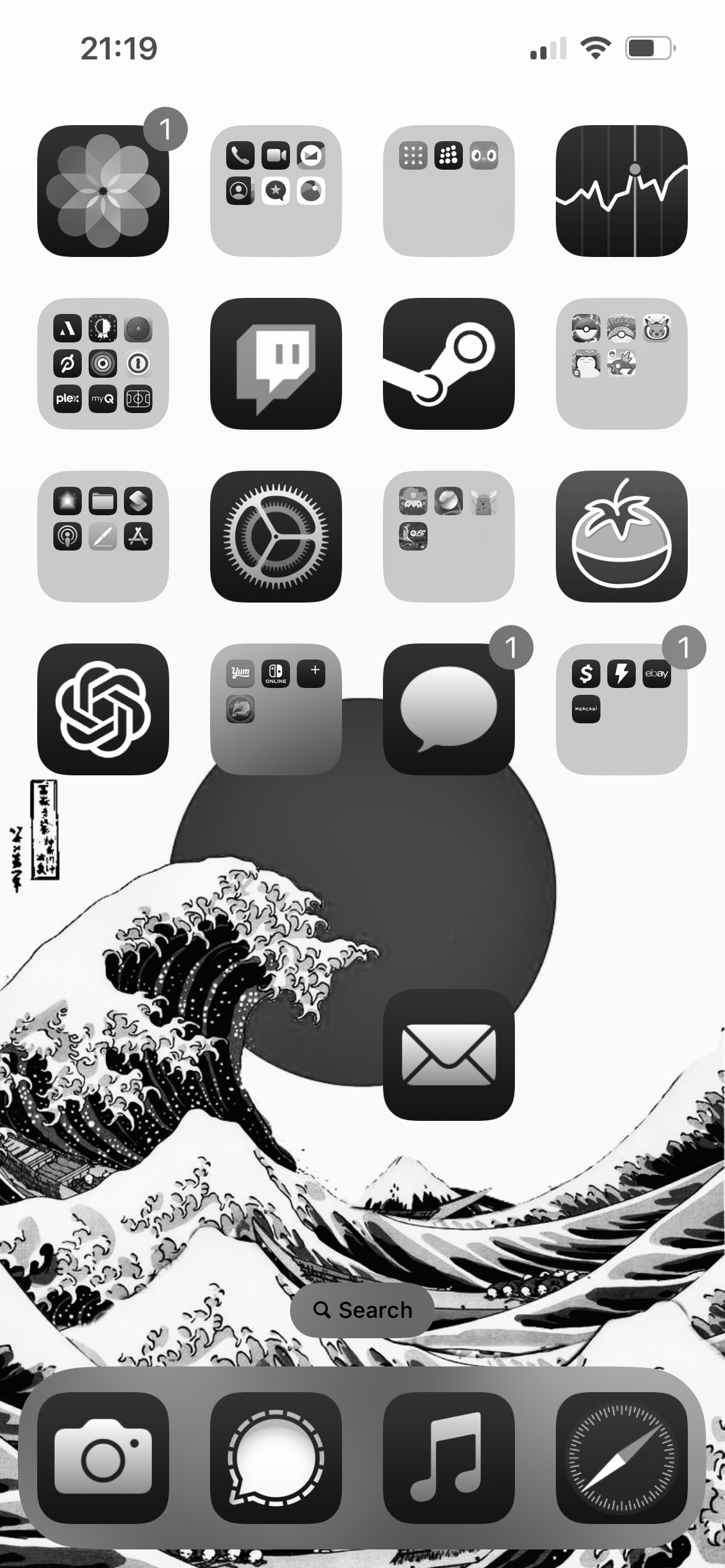
Why I Like Pokemon Arceus
I love Pokémon, I play Pokémon Go I have many of the video games, and I collect and play the TCG games. The older Pokémon games are amazing games with creative storylines and good Pokémon but not know. I’ve noticed a general trend since the Nintendo Switch came out that we get worse and worse video games every year(Scarlet and Violet being the worst). The only Pokémon game on the switch that I have fully fallen in love with I Pokémon Arceus.
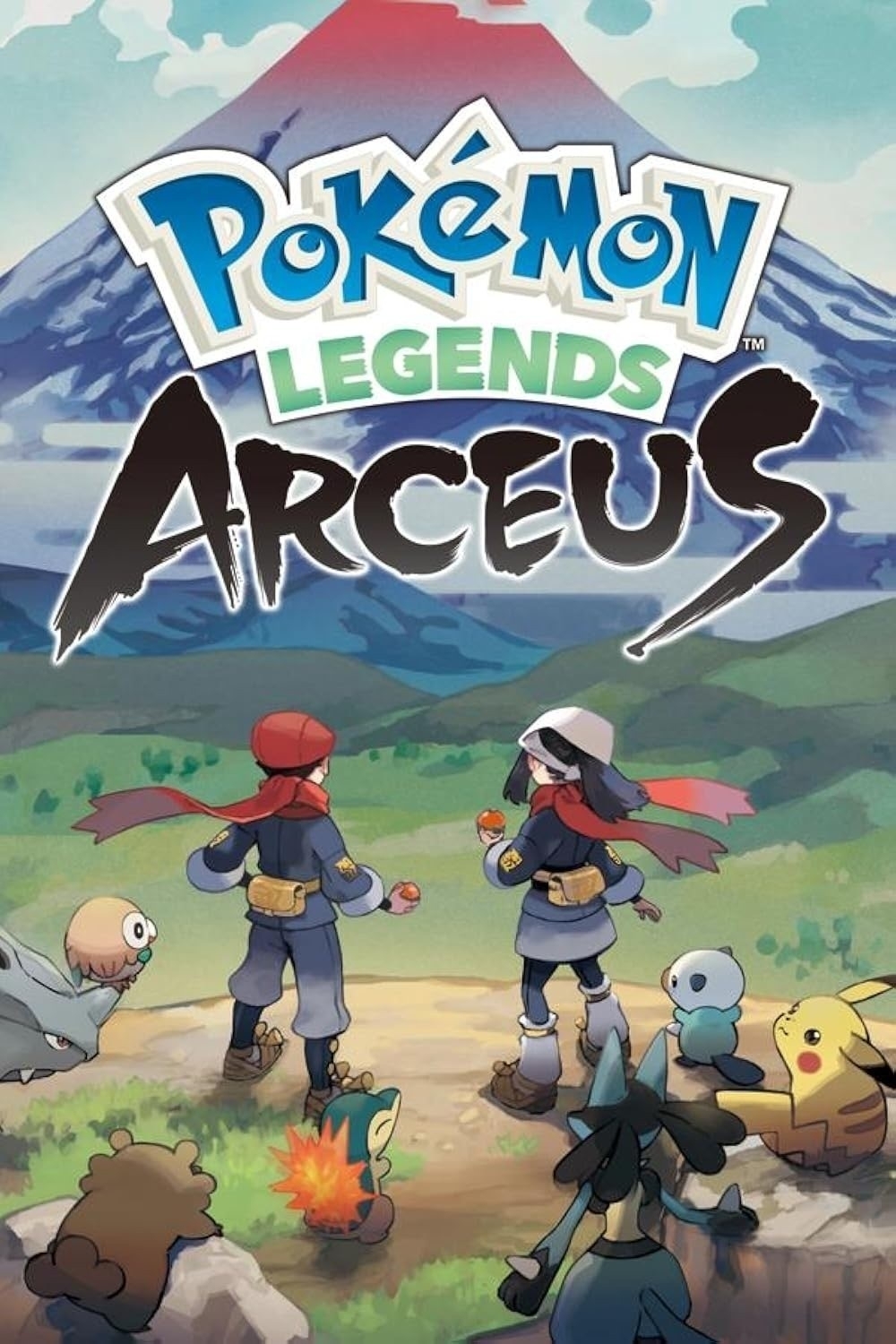
Pokémon Arceus is not one of the main Pokémon games but still my favorite one on the switch. The game has a good storyline, a cool landscape, and good NPC’s. The shiny chances in the game are greatly increased so you can catch more shines. You play the game and there is also a side part that you do. You work for this company and complete the quests that they give you. You work your way up the company until you finally get to the top of the company. Now let’s move on to why I really like it.
Some background on the games is it takes place very early before many things have happened. The Pokéball has just been invented and has a different texture. Why it’s called Arceus is because Arceus is kind of the god in Pokémon. Arceus created all of the Pokémon. So this game is the first pokémon and the first civilization and how everything got created.
The first thing that I like is that you don’t have to do a lot of mandatory battles. In any Pokémon game when you go to catch a Pokémon you have to battle it, get its health down, then throw the pokéball and try to catch it. In Pokémon Arceus you throw a pokéball and catch it that way which I think is more fun and saves a lot of time. Pokemon also can attack you so make sure to be carfule around them. Next I always can’t find shinies in normal games unless you grind it, in Pokemon Arceus they spawn much more commonly which I think it is more fun since you don’t have to spend a lot of time in the games.
I also liked the land in the game. There are a lore of trees and hidden areas and caves to explore. There are also lakes that you can explore. There are different areas but they are not routes they are areas. There are 5 large areas each with their own climate and bosses. Like older Pokémon games Arceus has Pokémon that give you the ability to fly or teleport. The bosses in the game are called noble Pokémon and they are wrapped in this shiny gold texture which not only looks cool but the boss battles are also completely changed for the better.
The final things I like are you can craft different items in sequence with buying them which is just a cool concept for a Pokémon game. There are some new Pokémon that you can catch in the game.
Those are all the unique things that I like about Pokémon Arceus and why I think it stands apart from some of the other games. I hoped you enjoyed, thanks for reading!
f
Spikes, Spike Balls, Ect. Playdate Pulp
This is my final blog post on my Playdate Pulp game. This finishes the game by looking at all of the small things that made the game more interesting. So first we had the spike ball which was a ball with spikes on the edge. They will continue in a straight line until they hit a wall in then they switch directions. For this, you need four different spike balls that each go one way. Now for the code.
You first get its X and Y coordinates then depending on which way it’s going plus or minus one of its X and Y. This tells us what block it’s going to go to next. Now we need to make sure when it hits a wall it will go the other way instead of going into the wall. To do this create a variable called solid block then make it equal to solid and then the spike balls next X and Y’s. What this does is it will return 1 if the target is solid and 0 if it is not solid. Now we create an if event saying that if solid target is equal to one then swap for the variable spike ball to the opposite spike ball so if it’s spike ball up the variable changes to spike ball down. Now it’s time to move the spike ball since the next block is not solid. First, tell it to swap white then tell the X and Y variables to swap spike balls which makes sure if the next block is solid we swap to the other spike ball. The last thing to do is make sure the spike ball damages the player. To do this whenever the spike ball moves check if its X and Y’s are equal to the player if yes damage the player. You can also have it so that when the player moves it can check if the X and Ys are equal if you want to make it so the player can’t move onto the spike balls without getting damaged. Next is the spikes.
The Spikes are a very simple thing to code. All you have to do is to make two designs one of the spikes retracted and one of the spikes protracted. Once done just tell it that whenever it updates swap to the other spike, so if the spikes are retracted it will protract the spike. The only other thing is that you need to do damage. To do this just make an emit every time your player moves then on this emit the spikes will check if they are protracted and then if the players X and Y are equal to it. If so deal damage otherwise do nothing. Next is potions.
The potions are just a simple way to heal. I made them heal two hearts but you can do however many you want. I had it so when you pick up the potions it will ask you if you want to store it, or if you want to use it right then. If you store it you just add one to a variable then when you open storage and use it minus one from the variable. If they choose to use i then just tell health to plus 4 and you’re good. Our next thing is jump pads and Pressure Plates.
The pressure plates & jump pads. You can use these in a lot of different ways. I made the pressure plate be something that you step on and then a single block will change maybe revealing a path or something. I did this by having a blockX and blockY variable then if it is being used the level script will change the variable. Then when it is stepped on it tells those two variables to swap to white. The jump pad makes the player jump over a certain block. I did this by having two other variables that a levels script will change then on collect it uses the goto function will tell the player to go to a certain place. The final mechanic is turrets and their projectiles.
Thank you for looking at all of my posts. I hope this has helped you or you enjoyed reading.
Heart System In Playdate Pulp
This post is about how I made my health system in Playdate Pulp. So I first made a design for the hearts which was just a full heart a half heart and an empty heart. The event declaration is on draw, draw requests that a certain tile change to another tile. You can set a max health which in my game is 20. Then there is a heart count variable which starts at zero. Now here the actual code is.
All of it is contained in a while event, and the idea is that we want this while event to continue drawing hearts until the hearts are equal to the amount of health we want. So while the heart count which is zero is less than twenty add two to the heart count (that would be a full heart no two hearts since each number in max health is half a heart). This loop will run 2,4…18,20 till it has made 20 half hearts. now we create a variable heart swap which is equal to the empty heart design. Now we want to be able to display the hearts on the top of the screen.
We can calculate this by dividing heart count by two but that would mess up our heart count and it would be faulty so we make a new variable heartX and make it equal to heart count, then divide that by two. We tell heartX,0 to swap to heart swap so now we are drawing X amount of empty hearts. now we need to make them full and half hearts.
We do this by making an if event, if health>heart count then our variable from before heart swap is equal to a full heart. This is fine except if we have a half heart our health will be equal to three and our heart count is equal to two so it still works and it draws a full heart. To make this work we create a new variable half heart. Half heart is = to our health. Then we compare the half heart with heart count then inside the if we minus one from half heart. If half heart is now equal to heart count we know that it should have been a half heart and set heart swap to a half heart otherwise we continue and make it a full heart. That is the health system, now how you take damage.
I just made it a simple function when something damages you, in their code they say tell event.player to do the damage function and they set the damage to whatever they want it to be. When the function on the player runs it first checks if a shield was used(In my game there is a shield) if not it subtracts the damage from your health, makes a sound, and shakes the screen. It finally checks if you have more than zero health and if you do it says “You died!” and then sends you back to the start. The only other thing that I did was make sure you could only get damaged once every half second so you wouldn’t get camped by some glitched enemy.
Thank You for reading!
Simple Enemies in Playdate
This post is how I made the enemy’s move in my Playdate Pulp game. First, you need a function, EnemyMoveUpdate once you have that, in the game code you create a variable that is (I will use foo as this variable)= to event.frame. Event.frame is equal to the number of frames that have elapsed since the start of the game. Now you divided this by how fast you want your enemy to move, so 4 is fast whereas 10 is more normal. Then you make a new variable foo2 that = to the floor of foo then you see if foo is equal to foo2 if it is then tell that function to run otherwise do nothing. 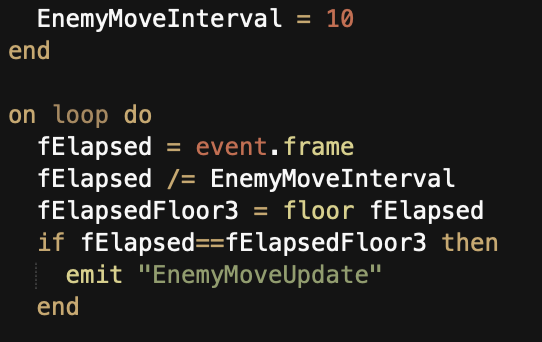
Credit to SquidGod for this part.
Now onto the actual enemy, make your little design
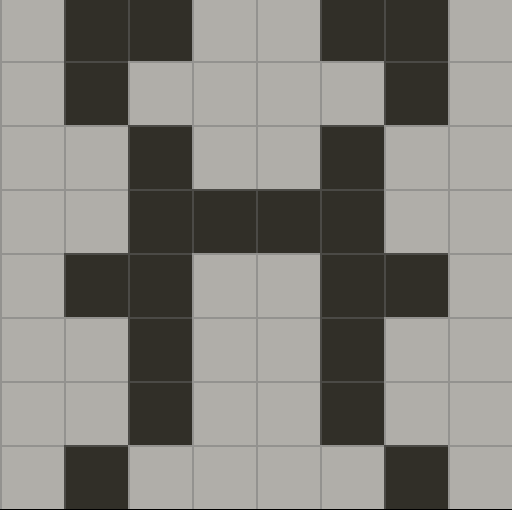
then get to coding. On the function set the EnemyX, and EnemyY to event.x/y which basically tracks wherever the tile is and then says if event.px which is the player x is more than enemyX then minus one from EnemyX elseif event.px less than the enemy then plus one to the EnemyX if nothing happens the player x is equal to the enemy x and it should change its y. You do the same for the enemy Y’s then you have to make sure the enemy isn’t going out of bounds so you just say something like foo = name of new enemyX and EnemyY now we have the name of the next block the enemy is going to go to. then it is != to white(which is the only block the enemies should go on) if it’s true it resets the EnemyX to event.x wherever it is now so when we change the next block it won’t plus or minus the x at all the x will stay the same. This just makes it so the enemy can’t go over solid block and it can’t go out of bounds. You do the same for the Y then you tell the enemy to swap white and the new EnemyX, EnemyY to swap with the enemy.
The final thing we have to do is deal damage. so we check if enemyX = to PlayerX then if EnemyY = PlayerY if that’s true I have a function to do damage to the player so we set the damage to 1 then tell event.player to call that function and in that function it damages the player. More on the health system next post. Thank you for reading tell me if you have any questions
The 5 Piece Sword
I made a Playdate Pulp game, okay so let’s go back. The Playdate is a small yellow 8-bit inspired console, it has no backlight and a lot of fun indie games. Now you can make a game on the Playdate in many different coding languages including SDK, NOVA, Swift, and Pulp which is what I coded my game in. Pulp is a simple coding language that is great for people who are new to coding to start with. All the instructions are on a website and there are a lot of different things you can do with the code even though it’s a small language.
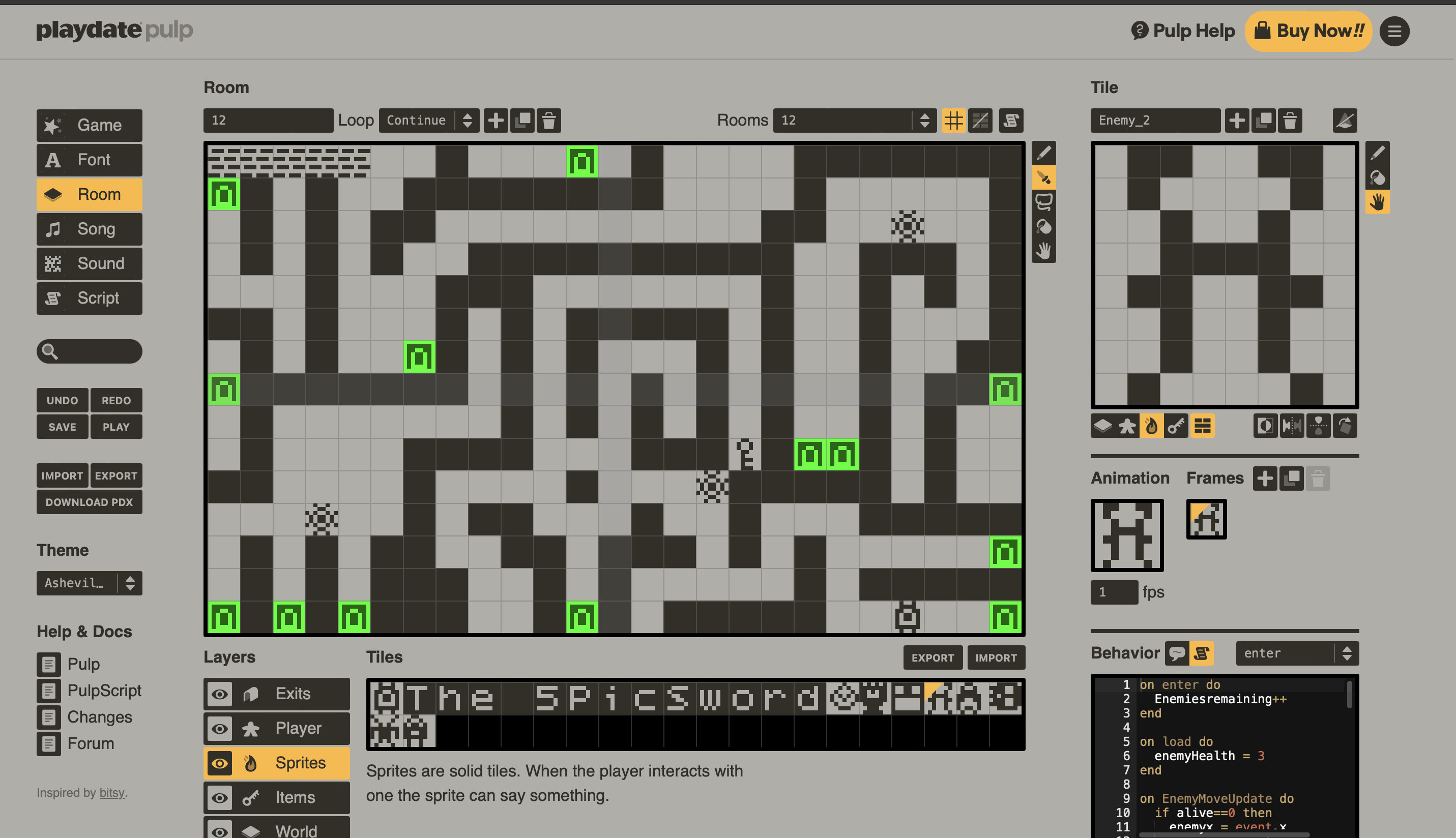
You design your own characters in an 8x8 grid and you design your own level in a 24x14 grid. You code each one of those characters and each level. I will have posts later on that were actually coded but here I’m trying to keep to the main point. I worked for about a month, over 100 hours, and had 1683 lines of code to finish it. It is called The 5 Piece Sword.
You go through 20 different levels that include mazes, enemies, turrets, and more to get all the pieces of your sword. As you get more and more pieces your weapon does more and more damage but beware as the enemies get stronger with you. That’s the main premise of the game, you can emulate it with this link.
I would love to hear what you think and if you find any glitches I would love to know. Thank You! (I will post more about he code of the game if you are interested in that)
Part of Summer Challenges.
Favorite Game On Playdate
The Playdate is a small yellow handheld game system. You play games in black and white with a 8-bit feel to the console. There are so many games that you can play with the season pass and even more you can buy from a special store they have. You can even code your own games in SDK, Swift, Luna, and Pulp(Which is a web based game editor, it is simple to use and great for beginners). Another cool feature about the Playdate is the crank, it is on the side of the console and can be customized fore all sorts of different things in game. All in all I love playing games on the console and is a good way to relax, but the point of this blog post is to share some of my favorite games to play, so lets get into it!
1. Bomber Panda
Bomber Panda is my favorite game on the Playdate. The point of the game is to get all the way to level thirty. You place bombs as your weapon and have to kill monsters, spiders, and spinning disks. You have three attributes, speed, how many bombs you can place at a time, and explosion radius. You explode crates that have a chance of having one of these attributes in them and as you go farther you get stronger and stronger. Another reason I love it is because it is so hard. Any bomb you place can kill you if you don’t get out of the way and any of the three mobs can one shot you as well(I’ve played the game for probably five to six hours and have only gotten to level twenty). Like I said it is my favorite game and it only costs two dollars so if you have Playdate I would recommend trying it out.
2. Whitewater Wipeout
Whitewater Wipeout is another one of my favorites. You use the crank to control your surfer and have him do tricks. You start riding the wave and you have to perform tricks to increase your speed and score. If you don’t go fast enough the wave catches up with you and you wipeout. You get three lives in each run and your score is added up from each time you surf to get your final score. It is simple and great to just play for a couple of minutes. While being simple it is also not easy because the more tricks you do the more opportunity there is for you to fail a trick and lose all of your speed. This is one of my top 5 games on the Playdate and came in season 1 if you want to play it.
3. P-Racing
P-Racing is my favorite racing game in the Playdate catalog. It is the most like a real game on the playdate I think. It has a small storyline to the game where you are a cop car and need to chase down criminals in the city, this is very fun but my favorite thing is the time trials. There are 8 tracks with unique difficulties in each one. once you complete a track you will always have the shadow of your record following you on the track and you try to beat your high-scores. There is an arena mode where you play a soccer game against bots like Rocket League and there is a mod where you race against the bots on any of the 8 time trail tracks. The least mode it has is free ride mode which grants you access to a city where you can ride your car as fast as you want and wherever you want. The game also does have achievements that you get which just make it even more like an average game. This is definitely one of the biggest games and won the 2023 outstanding technical achievement in SDK award. their is a lot more to this game that I can’t explain and there are some easter eggs in the game. This game is one of the more expensive game coming in at $12 but I think it is worth the price.
4. Crankin’s Time Travel Adventure
Crankin’s Time Travel Adventure is the best use of the crank on the Playdate. Crankin is a robot person who is always taking naps and wakes up just a little to late. You have to use the crank to get hime there as fast as possible but it’s not as simple as that there are birds, pigs and many things that you have to dodge on the way. How it works is there will be like a bar and when you hang onto the bar the robot will separate which lets the birds through and then you step onto stairs to avoid a pigs, but where it gets complicated is then you have to crank backwards so you get off the stairs and a bird can pass by. This is a very complicated and frustrating game but I like the challenge and this is probably my second most played game. You also have to be careful to not take too long or else you be late to the event you are trying to get to and you have to restart the level. This game was included in the season 1 pass if you want to play it.
5. Pick Pack Up
Pick Pack Pup is a game about getting three or more items in a row or any shape really. This is the first game I loved on the Playdate. It has a great storyline where you feel like you’re really part of it. Every level has a challenge like pack 7 items in to a box ect. and in the begging these are very easy but not far into the game these become almost impossible. to beat one of the levels you have to pack as many boxes as you can in the grid of things you are given then ship them off and get more items that you have to pack. Once you have made enough money you continue the story and go to the next level. It is a great game to relax on since there is no tense moments and it is hard to fail a level. It is part of the season 1 pass if you want to play it.
6. Omaze
Omaze is in my opinion one of the hardest games on the Playdate. Each level consists of many circles, each one has some obstacle or challenge in it. It gets really hard when big parts of the circle kill you and the that is moving so you have to crank the crank at just the right frequency that the circle is moving. I litterly have gotten through three of the levels becuase it is so hard. If you like a challenge this is for you. You also have to use your brain in later parts to time when you want to jump in a circle or what path to take. It’s hard to explain this one in text so I would really recommend looking at the link. If you want to play Omaze it is part of the season 1 games.
There are so many amazing games on Playdate so I can’t list them all but these are my top 6. I would love to hear other peoples favorite games on the console. For the rest of the post I am going to name some honorable mentions.
B360 Try to destroy all blocks without letting your ball go into space.
Hyper Meteor You are a ship trying to destroy all meteors, but be careful which side you hit.
Lost Your Marbles Most like a RPG, really great story, big game, didn’t take the time to beat it.
Crank Shaft Fall through gaps in the blocks to the bottom, like a mobile game, fun until it’s not.
A Joke Thats Worth ¢99 Amazing game, its one REALLY long joke, you use the crank to keep a little guy in the air. Never got to the end but easily best game. ed
Part of Summer Challenges.
Photowalk, Equilibrium
One of my summer challenges was to go on a photowalk which is basically a walk around your community where you take photos of stuff there. The only thing different was that I had to pick a topic for the photos. This photowalk is a collection of photos that show balance There is no people or things in any of them and show fun or beautiful things like a sunset. This is my favorite collection of photo’s that I’ve put out so far so I hope you enjoy.
Corn

Tree

Trail

Hopscotch

Lake

River

Sunset

Boat

Shore

Part of Summer Challenges.
Photowalk, A Walk In The Rose Garden
This Photowalk is a collection of photo’s from the Rose Garden. The Rose Garden is a local garden with multiple fountains and rows of many different flowers. Since Rose’s aren’t in season currently these are of the different flower, fountains, bees, and the beautiful scenery around it. sit back and enjoy your tour of the Rose Garden.
Rainbow Entrance

The Fountain

Flowering Bushes

Hiding Gnome

The Other Side… Of The Garden

Flowers

Flowered Pathway

Bees (Look Closely)

A Lonely Bike And The Exit

Part of Summer Challenges.
Photowalk: Creatures In The Garden
One of my summer challenges was to go on a photowalk which is basically a walk around your community where you take photos of stuff there. The only thing different was that I had to pick a topic for the photos. After the first walk I had selected a topic and over the next three walks that I compiled seven photos that fit in my category. My topic for my photowalk is Creatures In The Garden. I took photos of fake animals that people put in the garden like gnomes or rabbits. Here they are!
Standing Caterpillar

Hidden Ladybug

Flying Dragonfly

Snacking Rabbit

Relaxing Toad

Community of Ladybugs

Bison And A Flower

That is the end, thank you for looking at my photo collection
Part of Summer Challenges.
Basic counter using Shortcuts & Data Jar
In this challenge I was given the task of creating a counter using Data Jar and Shortcuts. It would do five basic functions(create value, delete value, view value, increment value, decrement value.). I watched lot of youtube videos and got a lot of help but in the end was able to make the program work. the rest of the blog post details what I did and what I learned while making it. The shortcut gives you five options of what you want to do to a value in Data Jar.
In this Shortcut you can view a value, increment a value, decrement a value, create a value and delete a value. Let’s start with incrementing and decrementing values. to do this I first had to first get the keys for people to choose from. I had to learn not to use a list because keys can be added and deleted so I had to use the get keys action then use a menu with the information from the get keys action. They then choose what they want to change. Then the computer gets the value by putting counter.(the dictionary name) then the variable of what they chose from the list. Then I used the value that I got previously as the variable in a calculator action with +/- one depending if you were incrementing or decrementing the value. Finally I would set the value by using counter. the item that was chosen before to the calculation result then a show result to show what the value was equal to. 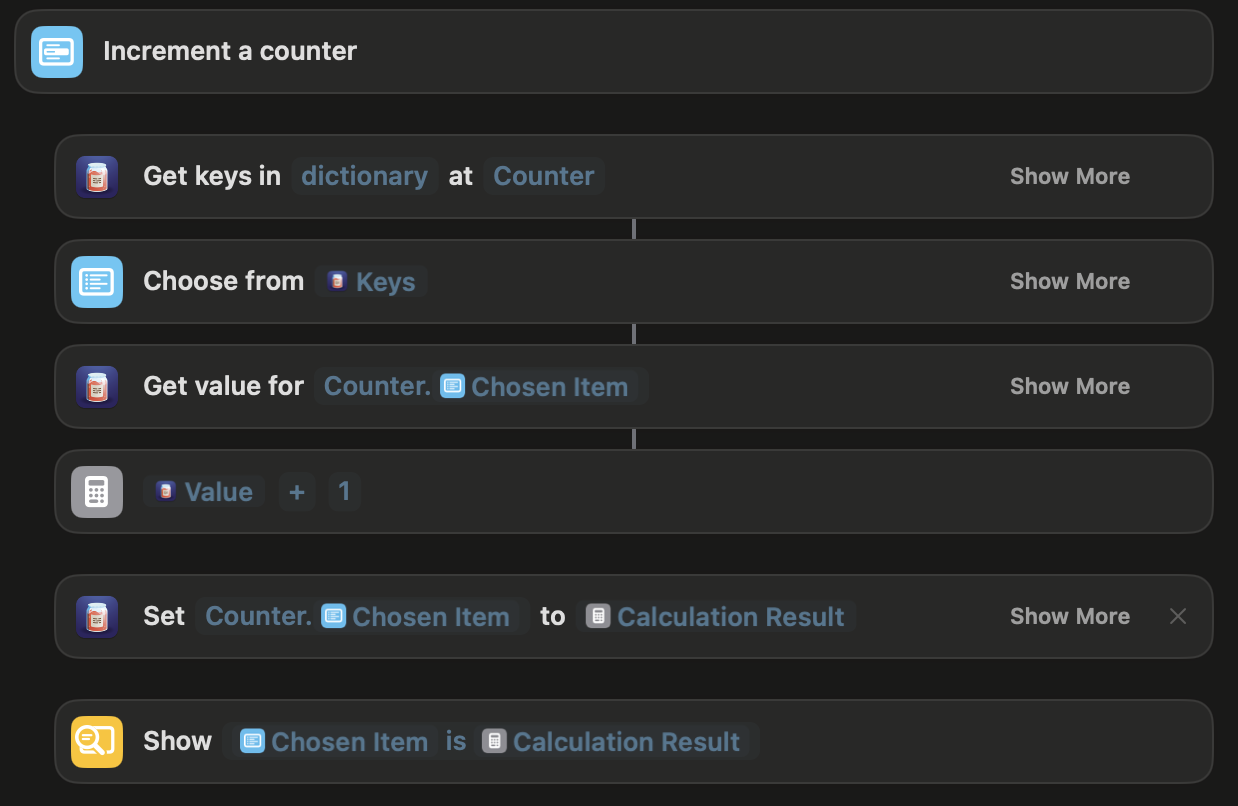
The only thing that was different when decrementing a value was I couldn’t let the value be negative. To work around this I used an if statement and said if the calculation result was greater than or equal to 0 it would work fine otherwise a alert will pop up saying “You cannot set the below zero” and the program will end there. 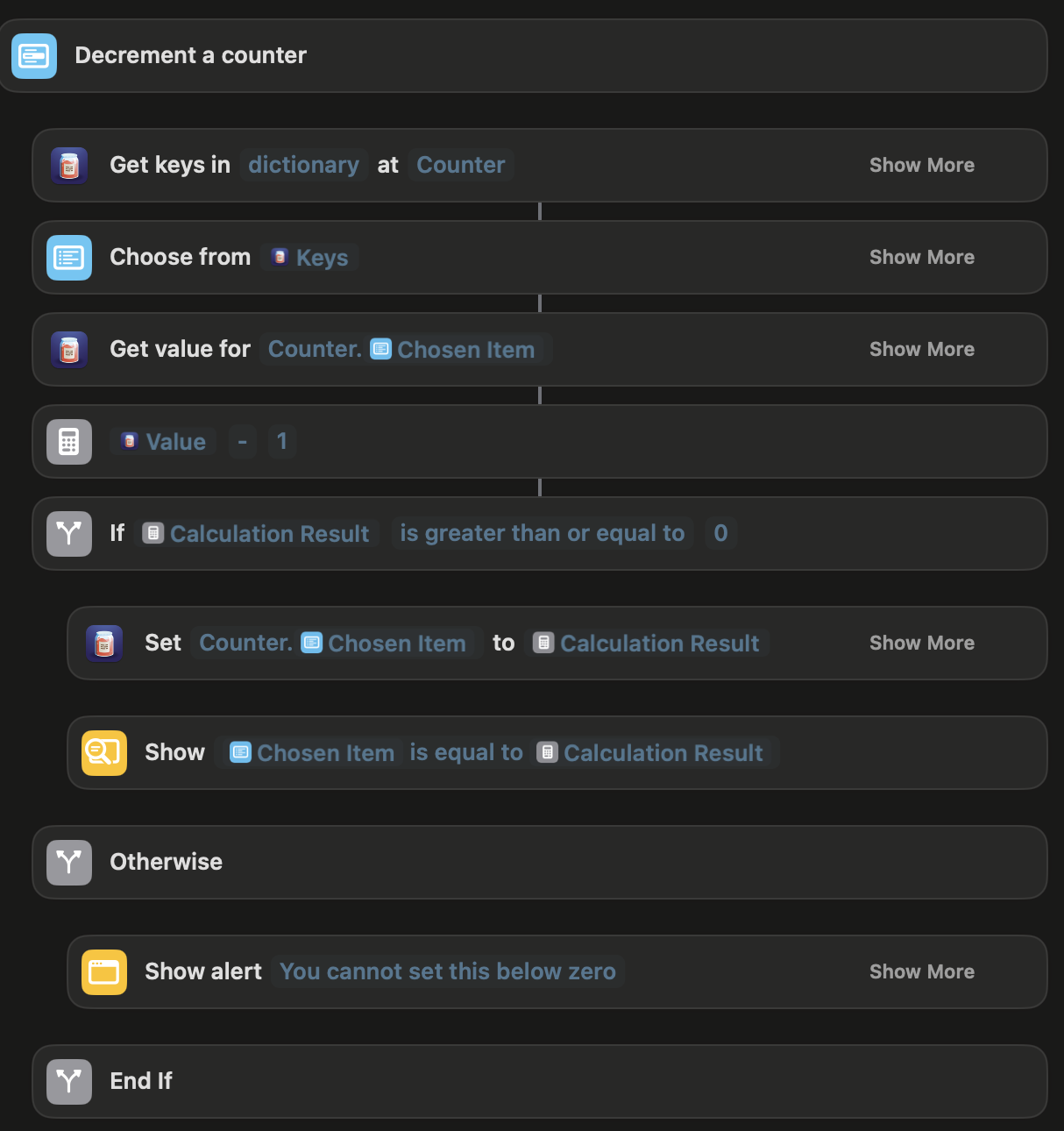 From this part I learned how to get a value using the dictionary name dot whatever value you want. this allowed me to use that as a variable to use in the calculator and show what the value is equal to. I also learned how to deal with the amount of values and names of values changing by getting it directly from the source instead of pre-coding it. The final thing I learned from this was that a value shouldn’t go below zero and I can’t trust the user to make sure the counter doesn’t go below zero so I have to control it myself to make sure the counter cannot go below zero which is just a good thing a can carry throughout all of my programing.
From this part I learned how to get a value using the dictionary name dot whatever value you want. this allowed me to use that as a variable to use in the calculator and show what the value is equal to. I also learned how to deal with the amount of values and names of values changing by getting it directly from the source instead of pre-coding it. The final thing I learned from this was that a value shouldn’t go below zero and I can’t trust the user to make sure the counter doesn’t go below zero so I have to control it myself to make sure the counter cannot go below zero which is just a good thing a can carry throughout all of my programing.
The next thing was creating a counter. First the program asks for what you want to name the new value then creates that value with the name you put in. Next the program sets the value of the new value to 0 . Finally the program shows the result by saying that the counter was created. I learned that you you can set a value that doesn’t exist and the program will make the variable which was tripping me up previously and since this was technically the first one I coded I also had to learn that you have to put the dictionary name dot whatever you are accessing which I had been confused about before.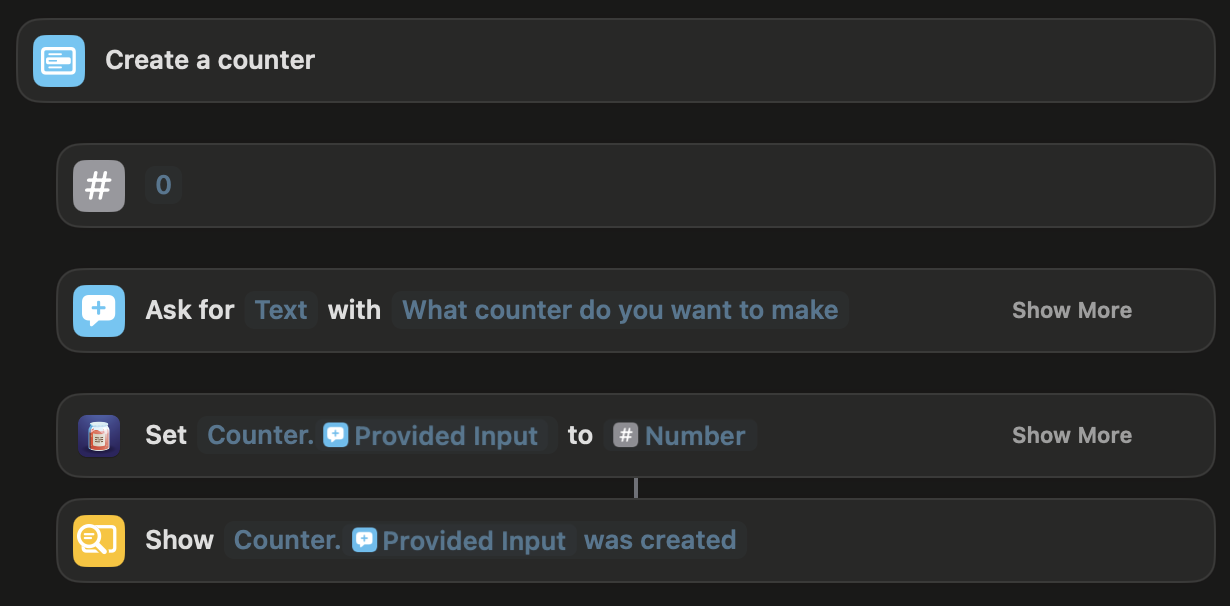
Next is removing a counter, First I had to get the keys from a dictionary(this was the second one I did so I hadn’t done this before) which I was super confused on. I kept on getting confused because it is written like this “Get keys in ____ at _____” 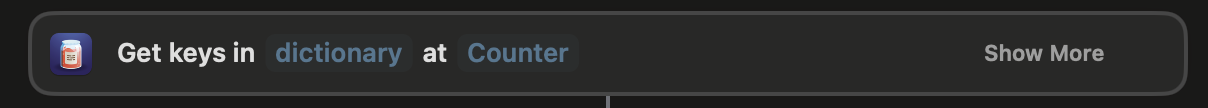 I was always getting stuck on this because in the first slot you are supposed to put dictionary then after you put the name of the dictionary you are getting it from. I kept putting the dictionary I was getting it from first then not knowing what to put in the second blank slot. Once I understood that I was able to use that action fine throughout the rest of my coding. Going back to the program, the person has to choose which value they want to delete. After they choose it gives you a warning making sure you want to delete the value. If yes it uses the delete value action which was the one action I understood from the get-go otherwise if you say no it just does nothing. From this I learned how to use the get keys action which I would need for the rest of the programmed some more controlling just making sure if you pressed the wrong button you wouldn’t have to delete a value.
I was always getting stuck on this because in the first slot you are supposed to put dictionary then after you put the name of the dictionary you are getting it from. I kept putting the dictionary I was getting it from first then not knowing what to put in the second blank slot. Once I understood that I was able to use that action fine throughout the rest of my coding. Going back to the program, the person has to choose which value they want to delete. After they choose it gives you a warning making sure you want to delete the value. If yes it uses the delete value action which was the one action I understood from the get-go otherwise if you say no it just does nothing. From this I learned how to use the get keys action which I would need for the rest of the programmed some more controlling just making sure if you pressed the wrong button you wouldn’t have to delete a value. 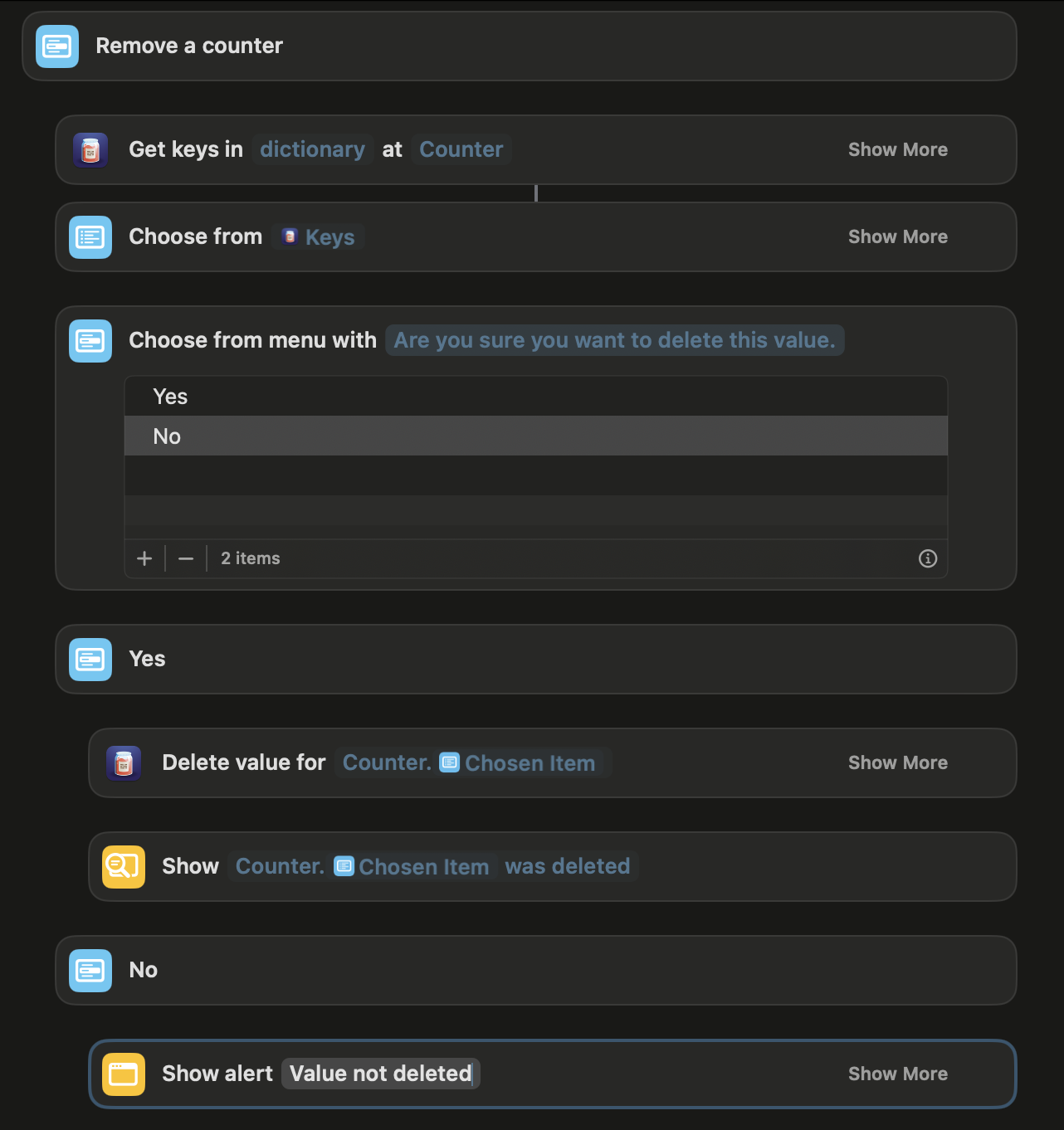
The final one is viewing what a value is equal to. This was the last thing i did so I knew how to use everything. First is getting the keys from the dictionary then using that list in a list to pick from. Finnaly get the value then just a show result with the chosen item and the value we got from the previous action. 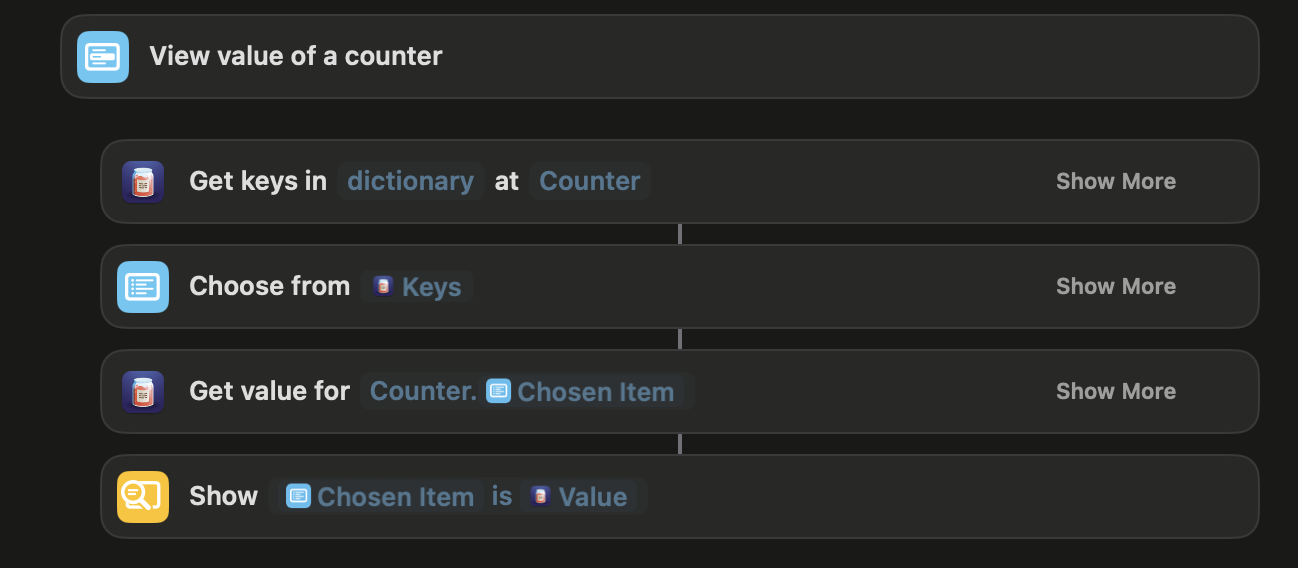
Overall I learned how to use most of the Data Jar actions in Shortcuts and how they can be utilized in different ways to be very helpful. I also learned more about dictionaries and how they are used in code. Dictionaries are a collection of data in key value pairs, and in this program is used to store multiple counters with numbers attached to them. I now can do more complex things with shortcuts now that I know how to use Data Jar and the actions that go with it in shortcuts.
The Shortcut
Part of Summer Challenges.
Chess Game
This is a chess game that I played against my friend Sabik. I was white and I started by playing the Portuguese Opening. The game progressed as normal as we developed are knights and bishops. We both Traded queens on move 13 which was quintessential to my strategy. Then on move 24 I made a key play with my knight where I put his king in check and won his rook. After I managed to trade both of our knights leaving me with 2 pawns and a rook and him 3 pawns. I took the rest of his pawns only losing one pawn of my own then took the other pawn to become a queen for a ladder checkmate. I blundered the other pawn but then got a Rook-King Checkmate 24 moves later. The game is below ↓
Part of Summer Challenges.
Building a Tower
In this blog post I will be detailing the parts I will be putting in my new tower and why I chose these parts.
My tower will mainly be used for gaming. It should be able to any game in 1080p in ultra setting easily and can play and game in 1440p very well(According to ChatGPT). It will be mainly white in a dual chambered fish tank case. Here is the Parts list
CPU - I am using the AMD Ryzen 5 7600X as my CPU for a couple of reason. It is one of the cheapest 5th gen CPU’s and since i’m trying to save some money this is nice. Second, since it is 5th gen I will be able to upgrade to Ryzens 8000 series of chips which will be 5th gen. Lastly, it works well with my GPU so there will be no bottlenecking (Bottlenecks?)
CPU Cooler - I chose the Vetroo v5 because it is sufficient to cool my CPU and I chose the white to match it to the rest of the build. I would have used the Deepcool AK620 but it is to big to fit in my case (Quick not just found out thagt deepcool is sanctioned form the U.S.) and i don’t think my case is big enough to fit an AOI cooler otherwise I would have either of those. But until I upgrade this will be good enough.
Motherboard - I chose the Gigabyte A620M S2H Micro ATX AM5 Motherboard for a lot of reasons. So first it has an AM5 socket so my CPU will work. It has 4 DDR5 slots which I need since I am using DDR5 memory. It has built in wifi which is a nice feature, has good performance, and has two RGB plug-in’s which i will need. The only downside is the motherboard cannot overclock but I personally don’t think I will need or want especially now.
Memory - I chose the Delta RGB DDR5 Desktop Memory White. I needed DDR5 memory and had picked out a much cheaper 4200MHZ memory card and was going to get that but then I was advised to get at least a 5200MHZ memory card and I saw this one which was white to go along with the build and it had RGB’s so I decided to splurge and get this. It has 32GB and runs at 6000MHZ and CL30 so it is a good card and will last me a long time.
Storage - I chose the Leven JPS800 1 TB M.2-2280 PCIe 4.0 x4 NVME. I just needed M.2 storage for my tower and this looked like a good one that was on the cheaper side it also had very good read /write speeds for the price but that’s all there was to it.
GPU - I chose the ASRock Steel Legend OC Radeon RX 7800 XT 16 GB. I decided on it for a couple of reasons, one I watched multiple Youtube videos that recommended it, it goes well with my CPU, good specs and seems good for gaming, ChatGPT agreed with all of this and there is no bottlenecking between my CPU and it. I also liked that it came in white and it fit perfectly into my budget while still being exactly what I want. It is a three fan design as well which I like the look of. It can go up to 2520MHz and expected to run at 2213MHz and has 16GB GDDR6 of memory. All of this convinced me to not go for a RTX 4070 Super(which had 4 less GB), Gigabyte 4070 Windforce, or MSI 4070 ventus x2. The main reason I wanted to get these though were for nvidia’a features but I think the ASRock Steel Legend was a better choice.
Case - (can’t buy case directly form SAMA for some reason) I chose the Sama AR01-RGB-W Tempered Glass Micro -ATX Tower Gaming Computer Case w/ 4 x ARGB LED Fans. I got this case because my motherboard is micro-ATX so I needed a micro-ATX case. I wanted a very aesthetic tower so i have to get a fish tank case and to make things easier for myself i got a dual compartment case. The case has 4 fans so hopefully that will be enough cooling for the build.
Power Supply - I chose to get the Apevia Prestige 800w as my power supply. I chose it so I would have a ton of extra power so I can upgrade very easily and not have to have any power concerns. It is a good high quality power supply but the big downside is that it is non-modular so I’m stuck with big black cables but… I am going to get ABN01 Cable Extensions to tie the aesthetics together and so you won’t see big ugle black cords.
Monitor For my monitor I got the Samsung Odyssey G50A 32.0" 2560 x 1440 165 Hz Monitor. It will do my tower justice and with 165 hertz should be good for the time being. I did want a bigger monitor so I decided to go on the big end of practical monitors. Good price just about as much as I want to pay.
Operating software I chose Windows 11 pro as my operating software. Microsoft is best for gaming right now and is just there newest version so why not get it so it will last longer.
Those are all my parts. It is my first time building a tower so if you have any feedback I would love to here it. -Thank you!
Part of Summer Challenges.
I find it funny that my friend went to Japan a few years ago and went to school there. He just went back again and he is in the same math group as he was in 2019. So in the Japanese school system he has not progressed in math at all in the last 3 years and he’s doing 8/9th grade math here.
I am posting about snapchat (or at least I think I am). I’m posting because I feel like it is super weird. Poeple take weird photos of themselfs that are not good photos, they are blury, bad lighting, and half hearted. They do this so fast too like it is second nature. I just don’t understand why?
I started using Swift Playground about a month ago. It’s super a super fun and cool way to learn the basics of swift and has also helped me with some of my python. I would recommend for younger people who want to get a better understanding of code and learn how to code better. More info about it will post soon
Today we went to the Ferrari Museum. We went to the Modena museum first but weren’t able to look around because we had to get on a shuttle. We went to the other museum and looked around for a bit. We took a factory tour on a bus then took a shuttle back. looked at other museum for a bit. Cool place!




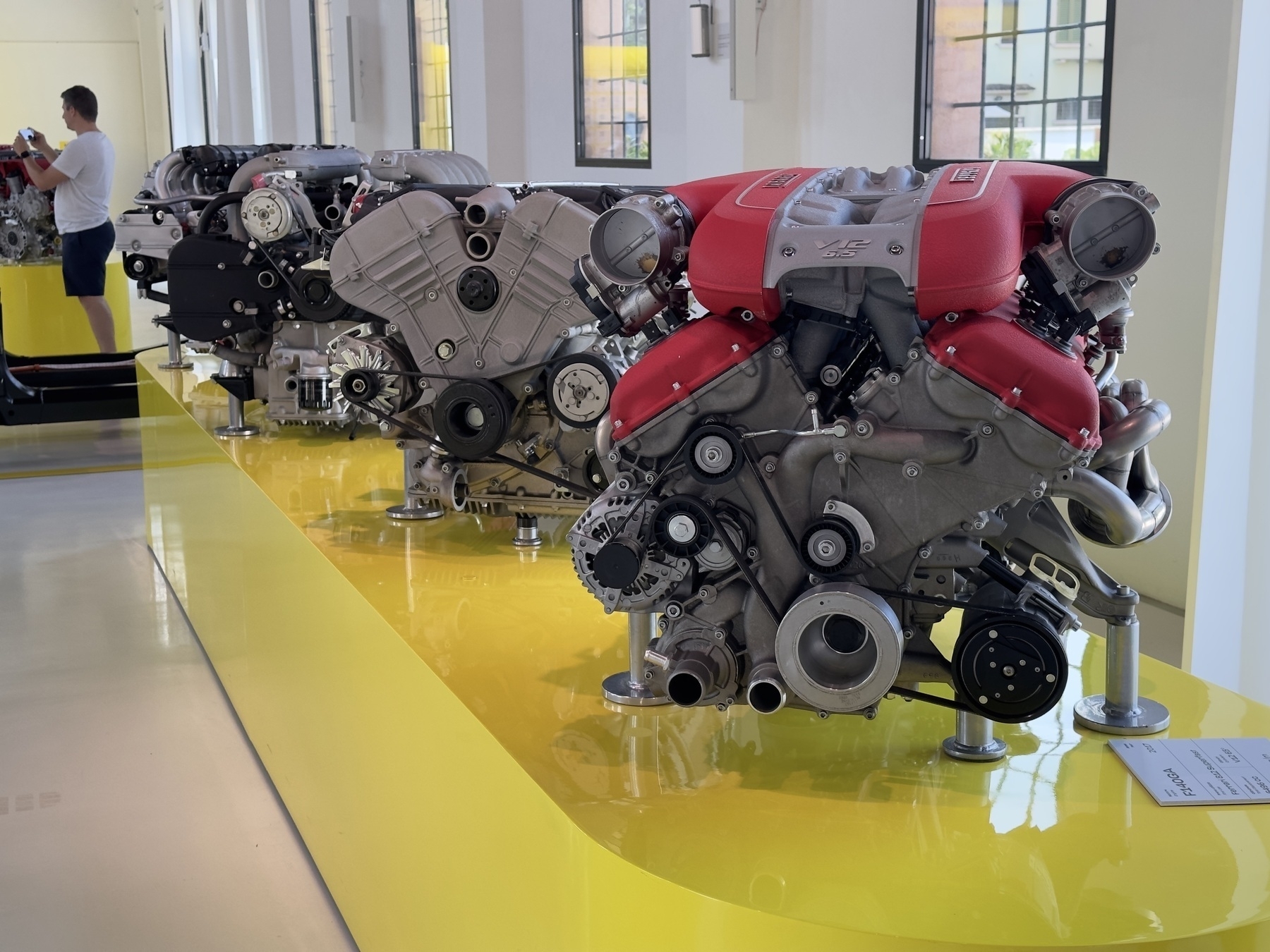
Hiking Days 1-2 Switzerland
So in the beginning of this trip my blog was disabled and I was inspired by Tammy to start blogging again so I got it set back up. On the third day of the trip was the day I had it set up and did a blog post About me and after did the Hiking day#3 blog post. Just yesterday I made a new blog post about Day 4,5,6 Hiking in Switzerland so now I want to complete the days.
So the first dinner that we had with the people was at Hotel Guardaval (a little bit earlier we had looked around the town and saw the other people that were on our trip. We had a nice 4 course meal (which I didn’t really like) and ended up going to bed late because dinner got done at like 9:30. The next morning we walked to a chairlift that took us up about a thousand feet then we started hiking. That day it was manly pretty views, a lot of sun, and a lot of hiking to start the trip (it was the day with the most miles) it was pretty flat with small amount of ascent and descent and was a nice start to the journey.
The next day we started at 9:00 we were hiking to a hut and then going back to Guarda. The day was one of the hardest in my opinion with 9.5 miles and a lot of ascent and a lot of descent. We were in a valley the entire time and it was cool to see the mountains on either side. Once we got there we had lunch (which Tammy ordered way too much of),We had rüsti and inside out grilled cheese. Jamie took a scooter down (Which is like a bike mixed with a scooter, it has no pedals but looks like a bike) and the rest of us walked. We had quite a nice walk down.
Once we got back to Guarda rested for awhile. After that Tammy and Mazie went around town to look and they ended up finding goats that tammy loved. We got those and went to dinner. And that summarizes those days.
P.S. The day earlier Jamie lost his wallet so that was a problem at the time.









